Do your students absolutely love playing games but you are looking for a way to play them digitally? Perhaps you have some students learning from home or you’re simply looking to save on paper. Read on to find out how I transformed some of my traditional games into a digital version.
Option 1 – So simple
If you use a traditional game, like my “3 veces game,” where students are writing on paper, it’s so easy to create drag and drop items in Google Slides that students can use to “mark” their papers. My two favorites are to create a fancy X or a highlight bar. Make sure that the highlight bar is transparent so that they can still see the text behind it.
Option 2 – Board games
I love playing board games both with my family and my students. It was a real conundrum when we flipped to virtual learning and I could no longer use all of the hands-on materials that I had in school. But it was actually really simple to make my board games virtual. All I did was include a link to a digital spinner, post the game board in Google slides, and then put the game pieces off to the side that students could drag and drop.
Option 3 – Partner guessing games
I love when my students use their Spanish skills out loud with a partner. And they really loved guessing games! Some of my favorites are ¿Qué ves? and 3 veces. These are easy activities to make digital. I post the materials as pdfs for the students online. As they play, they record themselves with their partners speaking. Finally, they share that video with the teacher electronically. I can quickly and easily review their videos to see if they are staying on task and their level of Spanish.
Have you been able to play any other traditional games with your students in a digital format? Drop me a line and let me know if you have any other ideas.


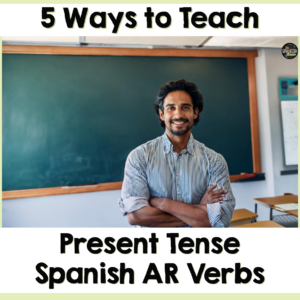
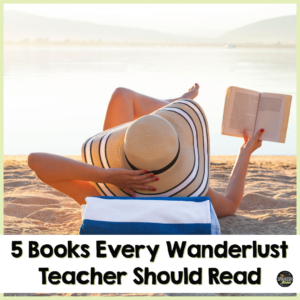
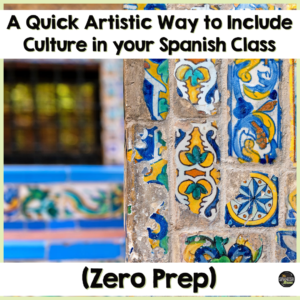
No Comments