If this past spring taught me anything it was that abruptly switching to distance or E-Learning was not an easy change. Overnight it felt that all my best practices and teaching strategies went out the window along with my physical classroom. I use cooperative activities, manipulatives, and games all the time, but that was next to impossible now that my students were all at home. Then came a dreaded thought…. How in the world was I going to assess their Spanish skills during E-Learning?
The importance of formative assessment during E-Learning soon became paramount. I needed to check on my students little by little to get an idea of how they were progressing. It was essential to give them this opportunity in speaking, reading, writing, and listening. But I was also overwhelmed with trying to plan for E-Learning so I needed some strategies that were easy to use for both me and my students. Read on to learn about the 4 websites that helped me to assess my students language skills.
Reading- Boom Cards
Giving students plenty of input in the target language is key to them acquiring that language. Boom Cards are an easy way to get your students to read and gives teachers feedback on their comprehension. You can design cards with different styles of questions: multiple choice, true/false, fill in the blank, and open ended questions. As students answer questions, the site gives them feedback. From the teacher perspective, Boom gives you a report on each student’s progress. Check out some examples to see how they work by clicking on the preview.
Writing- Padlet
Did you ever have a cork board in your room where you put important pictures, notes, etc? Padlet is like a digital corkboard where your class can post items like written work, pictures, links, etc. Students can upload almost any file type. As the teacher, you create a board and can post a prompt. I like to either ask a simple question in Spanish (¿Cómo eres?) or give them a scenario they have to respond to (In Spanish describe the most delicious meal you’ve ever eaten.) Students can then post their responses and are also able to see their peers’ videos. You can then extend the activity and make it interpersonal by asking students to respond to three of their classmates.
Speaking- Flipgrid
I love Flipgrid because I can use it for both interpersonal and presentational speaking. The teacher uploads a video or question that the whole class can see. Students create short videos in response and can see their classmates as well. Finally, students can respond to one another with additional videos. A great way to provide asynchronous interpersonal speaking practice.
Listening- Edpuzzle
Upload your own videos or grab them right from YouTube! Edpuzzle was one of my favorite go-to websites this year because it was so easy to drop in questions right in the middle of the videos. I love that students can watch the videos at their own pace and answer the questions. Multiple choice, open ended, add your own voice and more. The teacher gets the results of each of their students AND you can even see how long the students spent on the activity. Are you pressed for time? Search Edpuzzle for videos with questions other teachers have already made to save you time.
I hope that you find these websites and apps as easy to use as I have to help assess your students in the target language. Please leave a comment below if you use any other websites or apps that help with formative assessment.
You can also check out this post for 3 additional websites that I use during E-Learning.
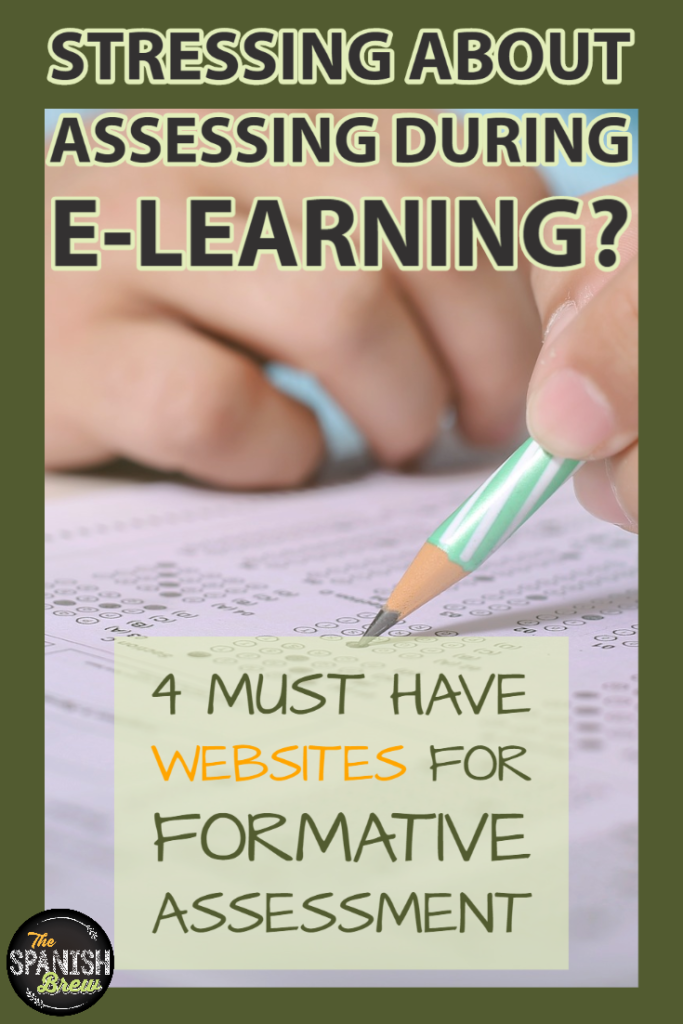




No Comments